Technical Tools for Project Management
التذاكر
Technical Tools for Project Management
Technical Tools for Project Management

Introduction
Effective project management requires not only strategic planning and execution but also the use of advanced technical tools to streamline processes, enhance productivity, and ensure successful project outcomes. This course provides a comprehensive exploration of the latest technical tools and software used in project management. Participants will gain hands-on experience with various tools that support project planning, scheduling, resource management, risk management, and collaboration.
|
Objectives
|
Target Audience
- Project Managers
- Program Managers
- Project Coordinators
- Team Leaders
- PMO (Project Management Office) Staff
- Anyone involved in project management and looking to improve their technical toolset
Training Methodology
- Interactive lectures
- Case studies and real-world examples
- Group discussions
- Practical exercises
- Software demonstrations
- Q&A sessions
- Hands-on activities
|
Course Outline Day 1: Introduction to Project Management Tools
Day 2: Scheduling and Resource Management
Day 3: Risk Management and Collaboration Tools
Day 4: Advanced Project Tracking and Reporting
Day 5: Optimization and Future Trends
|
التذاكر
دورات ذات صلة
إدارة الموارد البشرية وقوانين العمل بذكاء تقني وقانوني

Surface Equipment Facilities

FIDIC-Based Engineering Contract Management

The Complete Course on Facilities Management

Decision Analysis for Operation & Maintenance Professionals
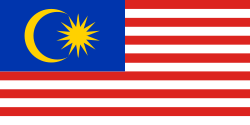
Petroleum Refining & Petrochemicals for Non-Technical Personnel

Process Burner Fundamentals
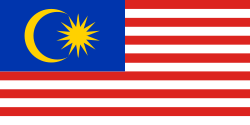
Process Engineering Essentials

Safety in Process Equipment Design & Operation

Material Selection in Oil and Gas Upstream

